Main menu
You are here
Pidgin XEP-0136 Plugin
XEP-0136 is an XMPP protocol extension used for storing and accessing message archives. Daniel Kraic has written a Pidgin plugin for accessing these archived messages. Below are the brief instructions for installing this plugin in Debian and using it. Generic installation instructions can be found in INSTALL file.
Installation:
- Download the plugin (https://github.com/danielkraic/Pidgin-XEP-0136-plugin/tags) and extract it.
# unzip danielkraic-Pidgin-XEP-0136-plugin-v0.6-0-g74aea04.zip # cd danielkraic-Pidgin-XEP-0136-plugin-b22950b
- Install build dependencies and Pidgin headers
# apt-get install gcc # apt-get install pidgin-dev
- Build the plugin.
# make xep136_plugin.so
- Copy the plugin.
# mkdir ~/.purple/plugins/ # cp xep136_plugin.so ~/.purple/plugins/
- To enable the plugin, start Pidgin, go to Tools -> Preferences and enable XEP-0136 plugin.
Author Notes:
You can access history by clicking the "HISTORY" button located at the bottom of Pidgin conversation window. Then "XEP136" window should appears. Next click the "SHOW" button on the right of "XEP-136" window to see list of conversation dates on the left. Select conversation date to see its content.
It is assumed that you use XMPP server with XEP-0136 extrension support. Ejabberd IM server should works with "mod_archive_odbc" enabled as well as Prosody IM server with "archive" module enabled.
Feel free to report bugs. Check for future updates at https://github.com/danielkraic/Pidgin-XEP-0136-plugin
Screenshots:
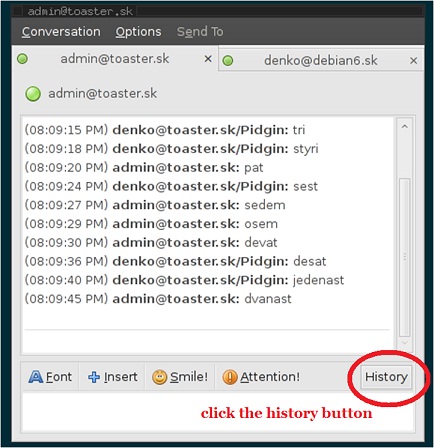
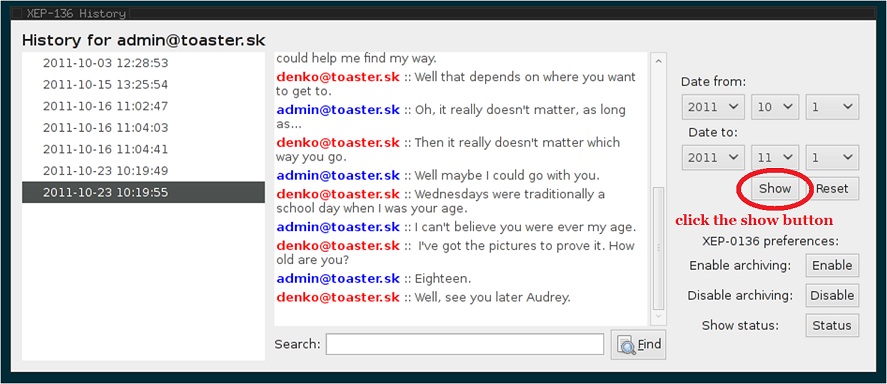

Comments
Do you know if there's a
Do you know if there's a chance for having the plugin for windows?
It may be possible to cross
It may be possible to cross compile this plugin for windows. And it may work in windows. I suggest you contact the upstream author to know about this.
A windows version now seems
A windows version now seems to be available - https://github.com/danielkraic/Pidgin-XEP-0136-plugin/downloads
Add new comment